If your fully funded Special Request project contains a digital resource, you’ll receive an email asking you or your school to purchase the resource and upload an itemized receipt for reimbursement. We process digital resources as reimbursements because they require creating an online account that is personal to you.
Please wait to purchase materials until after you receive an email from our team with the subject line “Complete these steps to bring your project to life.”
Once you or your school have purchased your digital resources, upload your itemized receipt in your teacher account. 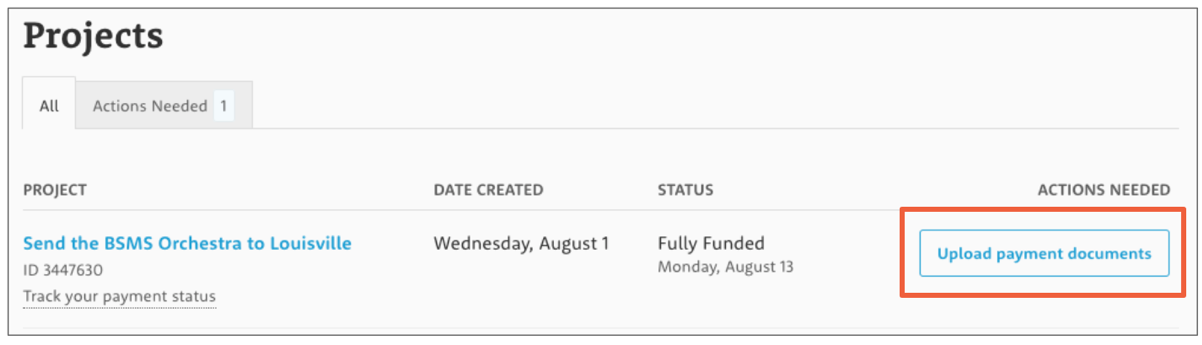
Our team will review the payment information and send you a reimbursement check. It may take up to three weeks for the check to arrive. You can check the payment status directly through your projects dashboard by clicking the “Track your payment status" button under your project ID.
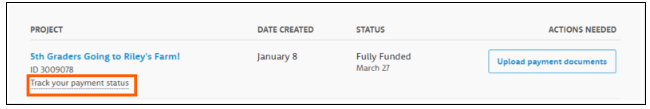
In some cases, your vendor may be able to provide you with an invoice or quote for your digital resource(s). Instead of uploading a receipt, you can upload the payment document in your teacher account and we'll mail the vendor a check directly. Read more about what information your payment document should include.