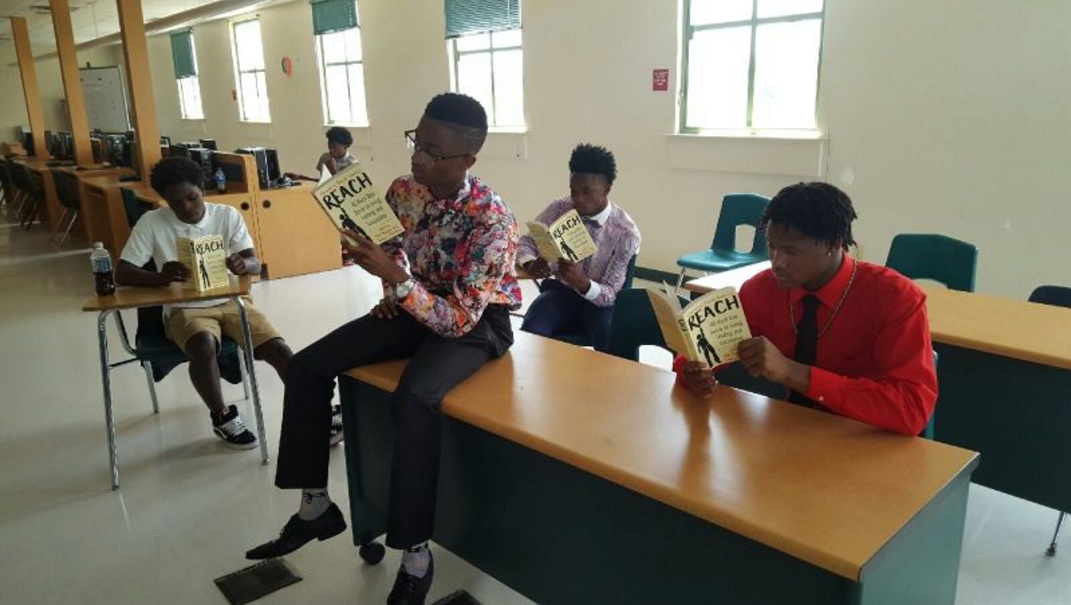As part of your thank-you package, you will be asked to upload 2 - 10 photos that show your donors how your project came to life! That includes photos of:
- Your students using project materials (just no close-ups on faces!)
- Hand-written notes from your students
- Student artwork
- The materials you’ve received
- Screenshots of you teaching virtually
You can upload whatever photos you think your donors will enjoy! Our team will review them, put them into a slideshow, and send them directly to your donors. If you can't take pictures of your students because of school restrictions or because you’re teaching remotely, don’t worry! You can still post pictures which don't show students.
Photo Eligibility:
- You need signed permission slips for any students with faces in your photos.
- If your photos show students (including screenshots from Zoom) no student names (first or last) should be visible in the photo. Look out for name tags, name plates on student desks or user names or Zoom screenshots.
- Please make sure your photos don't include any of your own personal information (i.e. phone numbers, email addresses, social handles, etc.)
- If your photos are of student artwork or thank-you notes, no student last names should be visible in the photos, first names are okay.
- No close-ups on individual student faces (where a single student’s face is not larger than ¼ the total image size)
- No classroom room numbers.
- No other sensitive information about your students (including social media handles, student email addresses, or phone numbers).
- No inappropriate or embarrassing photos of students.
To submit photos for your fully funded project:
- Log into your account and scroll to the “Projects,” section to find the correct project.
- Select "Share photos"
- Read through the instructions and upload up to 10 photos. (Having trouble uploading photos? Check out some of our troubleshooting tips)
- Once you’ve uploaded photos, you’ll be asked to make sure that you have signed permission slips for any students included in the photos.
- Click “Publish”
- After you’ve published your photos, we’ll review them and send them to your donors!
If you need help uploading photos, you can also contact our team!
Examples of awesome photos: